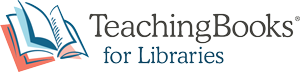TeachingBooks Technology Integrations
Below are directions to activate TeachingBooks within your technology systems.
Chrome Extension
- For any computer, download the free extension from the Chrome Store to integrate TeachingBooks Book Connections into your Google searches.
- For Google districts/libraries, administrators who manage Chrome policies from the Google Admin console can automatically install the extension for users in your organization following this guide.
EZProxy
Stanza for TeachingBooks:
- Title library.TeachingBooks.net
- URL https://library.TeachingBooks.net/
- HJ library.TeachingBooks.net
- DJ library.TeachingBooks.net
Google SSO
To activate Google SSO, please send all email domain(s) in use by staff and students to hello@TeachingBooks.net. Note: TeachingBooks does not use student rosters. Instead, students receive 1-click anonymous access via Google SSO. If needed, TeachingBooks' privacy policy is at TeachingBooks.net/Policies.
IP-based Password Free Access
Email hello@teachingbooks.net with your external IP addresses to provide password-free access from within your library. These can be sent in one of three ways (please separate ranges with commas):
- Single address (e.g. 158.178.24.1)
- Address range (e.g. 158.178.24.1-158.178.25.255, 162.187.24.1-158)
- Address range in CIDR code (e.g. 158.178.24.0/23)
Libby Discovery
The Libby Discovery feature allows patrons and staff seamless access to the digital books in your Libby collection directly from TeachingBooks. This is enabled for all customers who have both TeachingBooks and Libby. To learn more about this feature or to opt out, visit: TeachingBooks.net/LibbyDiscovery
Libby Extra
Quickly navigate to TeachingBooks in your Libby app by enabling the TeachingBooks Extra for Libby. Simply email hello@TeachingBooks.net with the following request:
Hello TeachingBooks Team,
We have a license to TeachingBooks and would like to activate the TeachingBooks Extra in our Libby app.
Thank you!
The TeachingBooks team will confirm with you when the integration is complete.
Library Card Access
Email hello@teachingbooks.net with the following:
- Prefix(es) on your cards distinct to your system (e.g. 123456xxxx, 78965432xxxxxxx)
- Fewest # of digits in library card
- Maximum # of digits in library card